Activation with Google Ad Manager 360 and Google Ad Manager
Be sure to have configured your Google Ad Manager and Google Publisher Tags to use Anonymised segments before following this guidance.
As a publisher using Google Ad Manager, you can include Anonymised targeting on your line items as follows:
Instructions
When you activate an audience in Anonymised and the SSP is set as Google Ad Manager, the audience key value will be automatically sent to your Google Ad Manager (determined but the Network Service code shared with Anonymised)
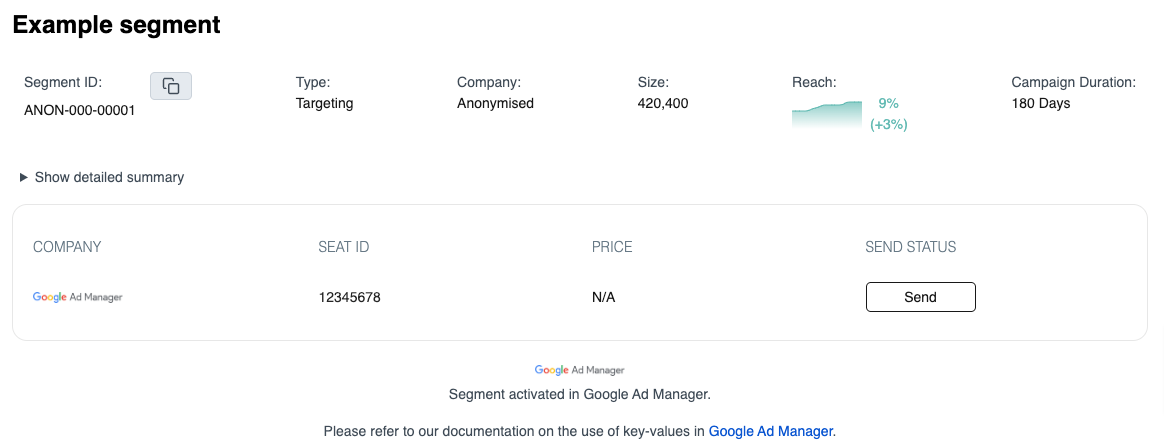
Example of an active GAM segment in Anonymised
In both Google Ad Manager 360 and Google Ad Manager, click on Inventory and then Key-values:
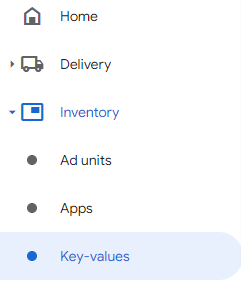
GAM Inventory > Key-values
You will find a Targeting Key called Anonymised:
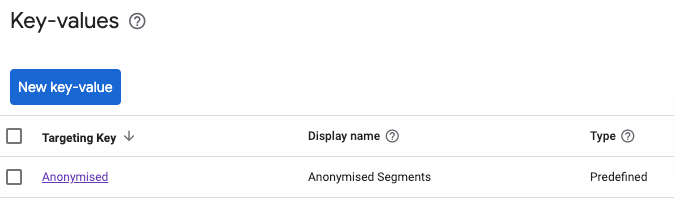
Anonymised Targeting Key
Click on the Anonymised Targeting Key to reveal all active Anonymised segments as targeting values:
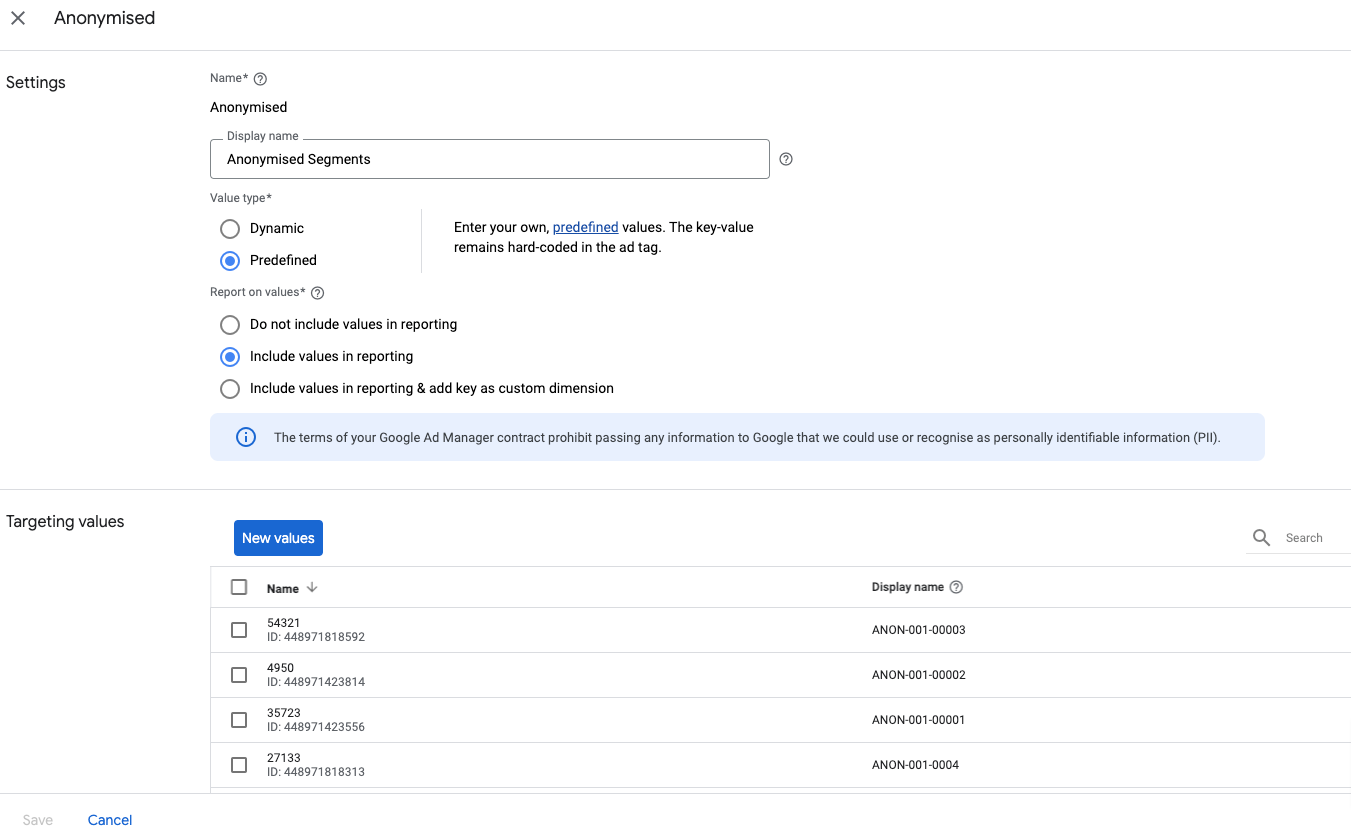
Anonymised segment as targeting values in Google Ad Manager
Now you create or go to an existing line item and set the targeting. Do this by scrolling the line item until you see Edit targeting and click on the edit icon.[We would recommend adding ‘Anonymised’ to the line item name to improve selection for reporting]
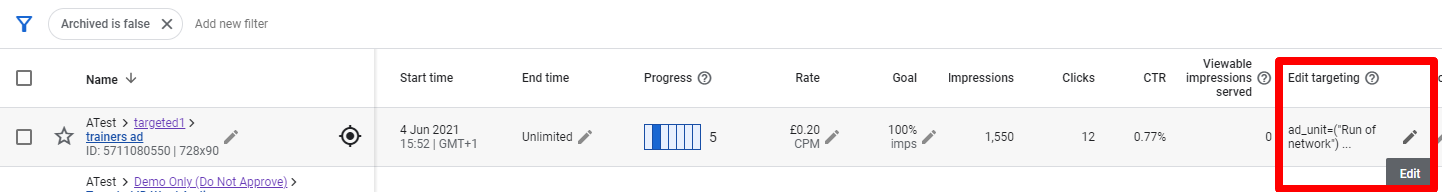
Line item - edit targeting
Amend the targeting logic to include the relevant Anonymised segments, for example:
ad_unit=("Run of network") AND custom=("Anonymised=\"46292\"")Click the Save button.
Should you choose to run Programmatic Guaranteed using Google Ad Manager, you may include the line items in Proposals if using 360 or in the (Insertion) orders and if running GAM.