Activation of Anonymised audiences in Xandr Monetize
You will need a Xandr Monetize seat id and disclose this in your company profile.
It is not possible to edit Third Party segments from within the Xandr Monetize dashboard.
Deployment steps
Build and then activate an audience in Anonymised’s Audience Builder.
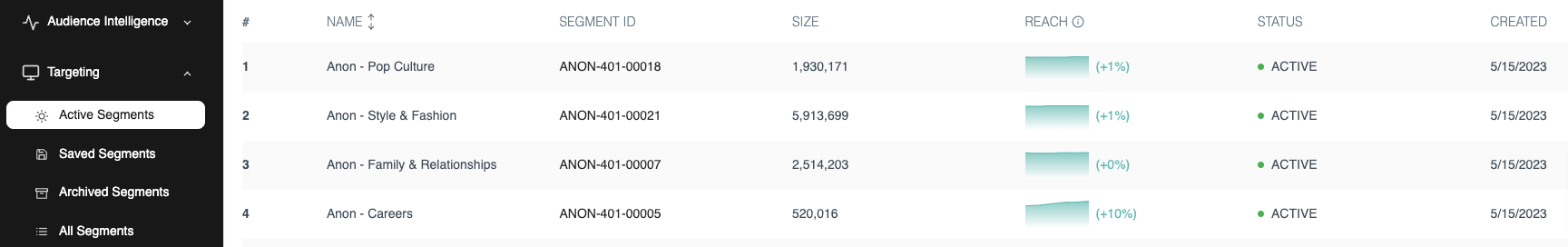
Active Segments
Once activated, you can send the segment to Xandr to build the deal. The Audience Builder will display the segment details and the choice of Xandr seats as configured in your company profile.
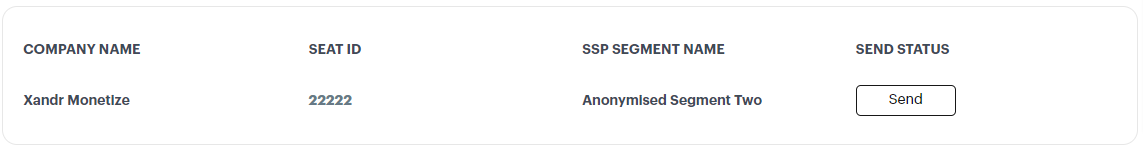
Xandr seat selection
Note that on activation the segment will automatically be sent to the SSP. If not, click on the Send button to load the segment to your chosen Xandr seat.
You may check that your Anonymised segments are available in Xandr Monetize by: -
Selecting the menu option Network > Segments > Segment Manager.
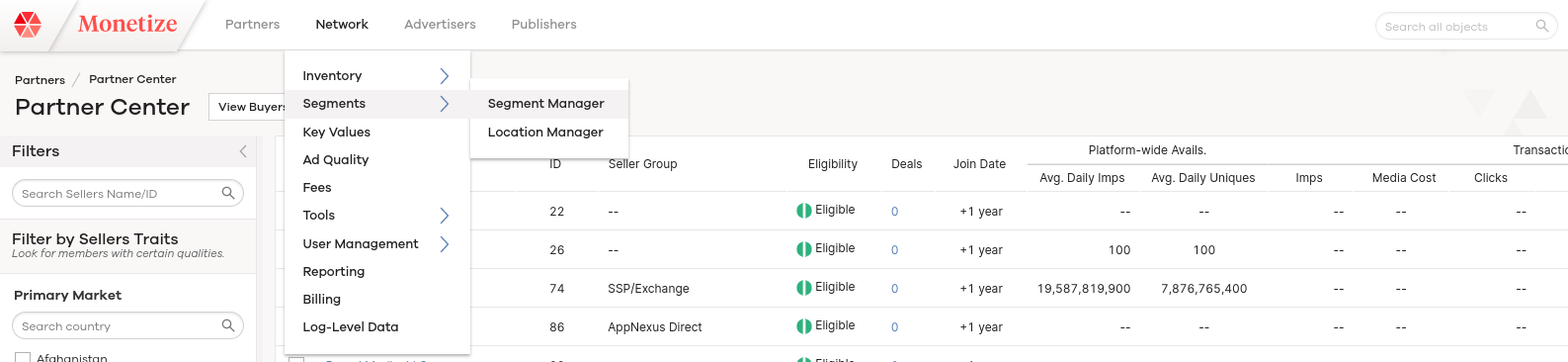
Segment manager in Xandr Monetize
Click on Third Party Segments to view Anonymised segments.
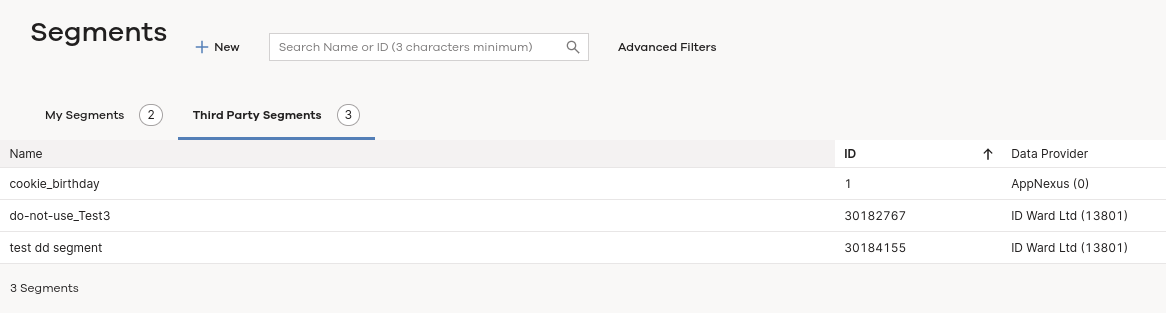
Third party segments in Xandr Monetize
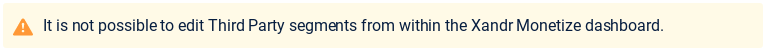
To activate an Anonymised segment as part of managed demand from your direct-sold advertisers
Ensure you have created an Advertiser and have an appropriate Insertion Order in Xandr Monetize.
Click on Create and then click on Line Item
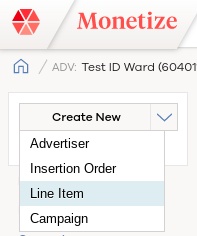
Create a new line item in Xandr Monetize
Complete your line item as per your requirements remembering to add your chosen segments under Audience and Location Targeting and then Third Party Segments.
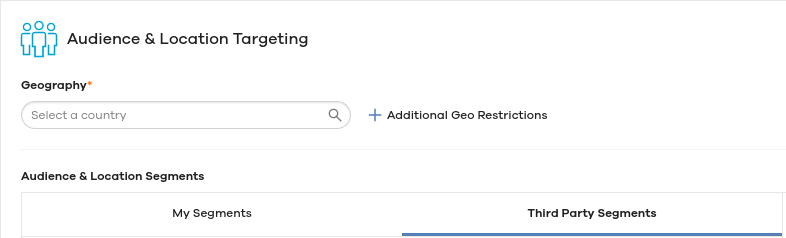
Third-Party Segments in Xandr Monetize Line Item
Click on the green tick icon to choose segments.You may search for the required segments by name using the search facility.
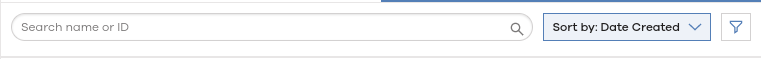
Search for segments in Xandr Monetize Line Item
Complete the line item as required and Save.

Save segment targeting in Xandr Monetize
There may be a small 1/2 hour lead time in an activated segment appearing in the SSP following a send, subject to the SSP’s integration process.