Anonymised Real-Time Data Module for Prebid
This should be the easiest method of deployment and used for most installations.
Ensure you are using Prebid v8.47.0 [May 1st 2024] or later.
You may either download Prebid.js and include the Anonymised Real-Time Data (RTD) Module, or build from source code making sure you build including the Anonymised RTD module, for example: gulp build --modules=rtdModule,anonymisedRtdProvider
In either case, use the setConfig command to instruct Prebid.js to initialise the RTD module as follows:
pbjs.setConfig({
realTimeData: {
dataProviders: [
{
name: 'anonymised',
waitForIt: true,
params: {
cohortStorageKey: 'cohort_ids',
bidders: ['appnexus', 'criteo', 'ix', 'onetag', 'pubmatic',
'rubiconBidAdapter', 'smartadserver'],
segtax: 1000
}
}
]
}
});Configuration syntax details
Parameter | Parameter type | Description | Notes |
|---|---|---|---|
name | String | Anonymised RTD module name | Always ‘anonymsied’ |
waitForIt | Boolean | Required to ensure that the auction is delayed until prefetch is complete | Optional. Defaults to false. |
params.cohortStorageKey | String | the | Always 'cohort_ids' |
params.bidders | Array | Bid adaptors to which the segments will sent | Optional but recommended |
params.segtax | Integer | The taxonomy for Anonymised | Always '1000' unless guided by support |
params.TagConfig | Object | Tag configuration options have been available since Prebid v9.36.0 [March 20th 2025] | See Install using Prebid for more information |
params.tagUrl | String |
For more information see: https://docs.prebid.org/dev-docs/modules/anonymisedRtdProvider.html
If you are using TCF Control Module (formerly GDPR Enforcement Module) for Prebid v8.47.0 to v9.4.0 please follow these steps to allow localStorage access from within the RTD module. From Prebid v9.5.0 onwards you do not need to take these steps.
Our RTD module will continue to work with or without this base module.
Review the documentation at https://docs.prebid.org/dev-docs/modules/tcfControl.html and in particular step 2 which discusses DeviceAccess.
Implement the code as suggested, adding anonymised to the vendorExceptions, see example below:
...
rules: [{
purpose: "storage",
enforcePurpose: true,
enforceVendor: true,
vendorExceptions: ["anonymised"]
}]Related articles
- Configuration of Prebid
- Amazon Connections Marketplace
- Amazon Transparent Ad Marketplace
- Pubmatic Media Buyer Console - Anonymised Data Provider Report
- Xandr Curate - Anonymised Data Provider Report
- Modifying GAM ad unit tags for Publisher distribution
- Manual Prebid Configuration
- Anonymised Real-Time Data Module for Prebid
- Google Ad Manager Reporting
- Configuration of Google Publisher Tags
- Configuration of Google Ad Manager