Activation with Publisher Provided Signals (PPS)
Publisher Provided Signals (PPS) is a beta feature in Google Ad Manager (360 ) that enables publishers to share audience and content data with advertisers in a privacy-focused way to improve ad targeting.
It enables the publisher to map Anonymised segments (key-values) to an IAB Audience Taxonomy classification enabling common addressability signals to be sent with ad requests to compatible Ad exchanges and DSPs, targeting IAB Audiences.
How to enable PPS in your Anonymised account
Speak to a member of our team and request that PPS be activated on your account.
How to enable PPS in GAM360
Sign in to your GAM360 account.
Click on Admin and then select the option Global settings.
Under Ad preference settings turn on Publisher provided signals (audience and content).
Confirm by accepting the terms and conditions.
Managing Taxonomy Settings in GAM360
Once enabled, navigate to Inventory > Publisher provided signals.
Choose the taxonomy you wish to configure (Anonymised uses IAB Audience Taxonomy only).
Edit the Google Demand settings as necessary.
Creating category mappings in bulk from Anonymised
Log into your Anonymised account
Navigate to Targeting
You will observe the option to Download PPS. If the button does not appear please contact a member of the team.
A file named gampps_export_DD_MM_YYYY.csv will be downloaded to your device. Note that DD_MM_YYYY is the date the file was downloaded.
Sign in to your GAM360 account.
Navigate to Inventory > Publisher provided signals.
Under Tools & settings, in the Bulk upload mappings section, click on Upload and drag the file into the indicated area, or click on Browse to select the file.
Note: Ensure column headers are removed before you upload the file.
Creating an Anonymised segment with PPS compatibility
For more information on creating an Anonymised segment for use with Publisher Provided Signals, read this article: Enabling PPS on an Audience segment
Sending Publisher Provided Signals on Ad Request
For guidance on how Publishers can ensure the PPS signals are sent at the time of the ad Request, please refer to the Configure buyer eligibility for publisher provided signals section in this article: https://support.google.com/admanager/answer/15287325?sjid=14122963829401383350-EU
Publisher Provided Signals Recommendations
Google currently recommend PPS beta users follow these 5 key practices:
Be as granular with your PPS mappings as possible, as top-level taxonomy mappings tend to perform less well.
Ensure you maximise your mapping coverage, one or two PPS mappings tend not to move the needle. Try and map inventory to 80%+ capacity.
Be mindful of seasonality when executing PPS within your campaigns, e.g. a campaign on gardening with PPS may not perform so well in the winter.
Also bear in mind the viewability thresholds adopted by buyers, especially on inventory where expected viewability levels are 70-80% or higher.
Audience taxonomy mappings tend to work better than content taxonomy mappings. Anonymised audiences only use the IAB Audience taxonomy so this is ideal for Anonymised PPS mappings.
Publisher Provided Signals Reporting
Currently, no party can generate a report in GAM to demonstrate the performance of Publisher Provided Signals. Partners are recommended to contact their Google Ad Manager Account Manager and request that an Identifier Report for PPS be created and maintained.
When contacting Google for this, we ask that you keep us informed and where possible we join the exploration call once the reports have been generated, so that we can collectively review the performance. For more information please contact your customer success manager or support.