Install the Anonymised tag using Prebid
A step-by-step guide to deploying the Anonymised tag using our Prebid Real-Time Data (RTD) module.
The Anonymised tag may only be installed on authorised domains. Deploying the tag does not guarantee an active service.
Installing the Anonymised tag using Prebid has only been available since Prebid v9.36.0 [March 20th 2025].
As the Anonymised tag uses a call-back to initialise the persisted browser id, an additional pageview will be registered by your analytics - we recommend that analytics teams refer to this article.
Instructions
Receive your client ID from your Customer Success Manager or Support.
Ensure the Anonymised RTD Module is installed and configured in Prebid as per our RTD guidance.
Add the additional configuration to enable the RTD module to load and run the Anonymised tag:
CODEtagConfig: { clientId: '{Your Client ID}' //The rest of the Anonymised Marketing Tag parameters goes here }, tagUrl: 'https://static.anonymised.io/light/loader.js'Note: replace {Your Client ID} with the client ID your Client Success Manager has given you, or contact support if you have not yet received it. For example: client ID XCPe would appear as: idw_client_id=”XCPe”. Client IDs are case-sensitive, please type as instructed.
The final Prebid configuration should, for example, resemble:CODErealTimeData: { dataProviders: [ { name: "anonymised", params: { cohortStorageKey: "cohort_ids", bidders: ['smartadserver', 'appnexus'], segtax: 1000, tagUrl: 'https://static.anonymised.io/light/loader.js', tagConfig: { clientId: '{Your Client ID}', hide-button: 'true' } } } ] }Advise your Client Success Manager or Support of the domain installation.
There are many optional settings available for the tag, we recommend contacting your Customer Success Manager or support for more guidance if you are unsure.
Related articles
- Anonymised tag alternative deployments
- Comparison with Web Analytics
- Controlling Amazon CloudFront CDN cache keys
- Install the Anonymised tag natively
- Install the Anonymised tag using Adobe Launch
- Install the Anonymised tag using Google Tag Manager
- Install the Anonymised tag using Prebid
- Integration with Consent Management Platforms
- Marketing tag deployment considerations
- Marketing Tag Installation
- Optional Anonymised tag parameters
- Preventing search engine bots indexing the callback URLs
- Safeguarding your Web Analytics
- Understanding the Anonymised Data Account