Frequently Asked Questions
Everything you need to know to use Anonymised products and services like a pro. Below you’ll find answers to the questions we are asked by our partners.
On 1st February 2023, ID Ward Limited rebranded to Anonymised. Whilst most of our documentation and assets have been moved over to the new brand, the service and product line is still called ID Ward.
Installing the Anonymised marketing tag is simple and it can be deployed to a domain in under 5 minutes. The simplest method is using a tag manager and we have a guide on installing using Google Tag Manager. Alternatively, a developer can add a single line of Javascript to the header template of a site.
We recommend having a conversation with your Customer Success Manager or our support team before installing the script this way. This ensures that we are familiar with your deployment use case and can offer optimisation recommendations.
Anonymised has an installation guide for Google Tag Manager but any solution that supports custom JavaScript tags can deploy the tag.
We operate an authenticated network and all domains need to be verified and whitelisted in order for the tag to operate. Please ensure you have notified support of all the domains on which you intend to fire the tag.
Please also ensure that the tag is deployed on all pages of a site. Partial page deployment is not supported.
See also “Why do I see a Cross-Origin Resource Sharing (CORS) warning in the dev console after deploying the marketing tag?”
No. As AMP limits local storage size and does not support <script> JavaScript, our tag is not supported on AMP pages.
No, marketing tags collect and process data in different ways. Our tag for example requires user consent and awaits inactivity from the browser tab before acquiring a new user. Read our article ‘Comparison with Web Analytics' for a more detailed explanation.
No. Installation of the tag does not affect the user experience of a site visitor. Our optimised script does not affect load times, core web vitals or the usability of a site.
None. The tag requires and consumes no user or device data. The tag enables our machine learning and edge AI to understand which audience cohort a browser belongs to. This is done anonymously and data is stored on the device.
Anonymised classification is based on the IAB’s Final Audience Taxonomy 1.1, minus sensitive categories. The audience taxonomy focuses on the characteristics of a consumer, rather than the characteristics of the media and presents a common language for describing and segmenting audiences based on their attributes, interests and behaviour.
In addition, we add granularity by enriching parent classifications with specialist sub-genres, such as tournaments and teams in sports. Furthermore, publishers may request Anonymised to classify using custom taxonomies, thus enabling business continuity and maximising CPMs.
Once deployed, the marketing tag undergoes a rigorous QA procedure to ensure that it co-exists well in each domain. The tag remains unverified and unable to fully function until this is completed and the deployment is approved by us. Whilst this does not degrade the host site's performance, as the appropriate security headers are not being shared, a CORS warning will appear. This is advisory and expected behaviour.
No. Although the send page view event appears embedded in the GA4 configuration tag, the configuration for the page is executed even with the page view signal being suppressed. Subsequent GA4 event tags will fire on the page and send signals to GA4.
None. GA4 differs significantly from Universal Analytics because it does not create a new session when the campaign source changes mid-session, while Universal Analytics does create a new session under that circumstance.
GA4’s behaviour ensures that engagement metrics like User Engagement and Average Engagement Time accurately reflect user interactions across sessions.