Company profile
Displays the configuration data for your company account.
The following fields are displayed and are editable: -
Field | Purpose |
|---|---|
Company Website | The corporate URL of the company |
Company Number | Registered company number from the relevant territory |
Company Address | Registered address of the company from the relevant territory |
Company VAT | Registered tax number from the relevant tax authority |
Company Email | Email address of the main point of contact for use of the Audience Builder |
Billing Email | Email address of the billing department responsible for the remittance in the relevant territory |
Xandr Curate Id | The Xandr Curate seat Id if you are creating deals in Xandr Curate |
Xandr Monetize Id | The Xandr Monetize seat Id if you are creating deals in Xandr Monetize |
Editing a company profile field
Click on the pencil icon, to the right of the field

The field will become editable
Make the necessary amendments
Click enter/return to save the amendments