DV360 Troubleshooting Export
Should configuration triage be necessary, the following instructions will enable the export of the Structured Data Files.
How to export
Within a line item, click the TROUBLESHOOTER tab, and scroll down to click Download.
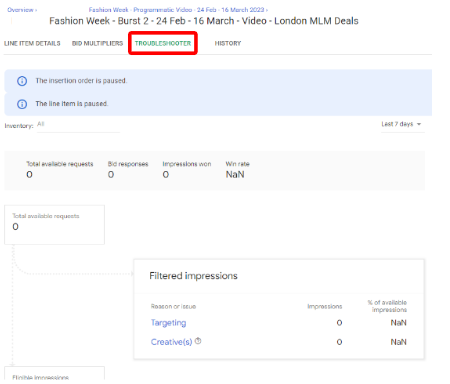 | 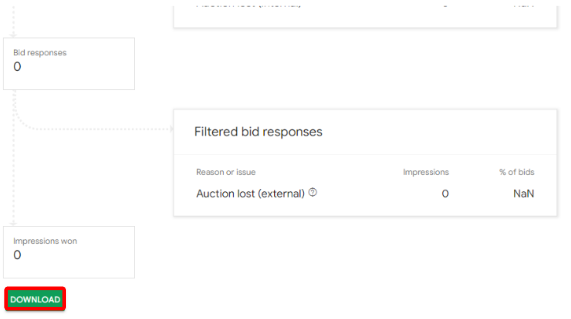 |
Or within an insertion order, you can click on ACTION and then click Download in the context menu.
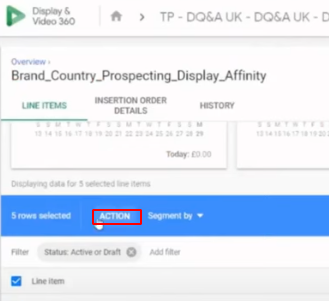 | 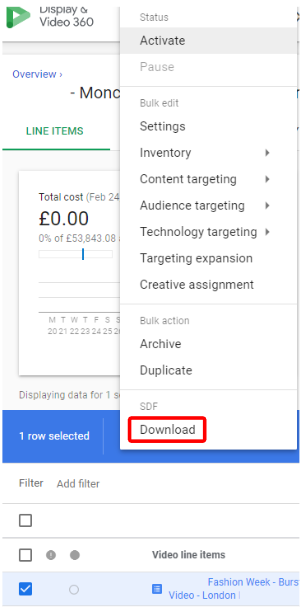 |
Or within an insertion order, you can click on the vertical ellipsis icon [right-hand side] and then click Download.
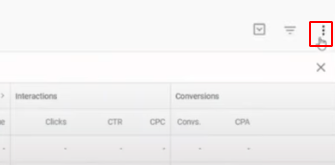 | 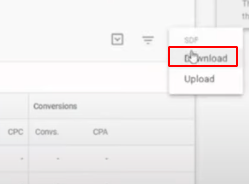 |
Select All Line Items and then Next.
Once ready, click Download.
Email the zipfiles to your Customer Success Manager.