DV360 Scheduled Reporting Guide
This guide assists buyers with setting up the automated scheduled reports needed to monitor campaign performance.
Scheduling the report in DV360
On the left-hand menu panel, click on Reports.
Select Offline Reporting followed by New Offline Report.
Action the following:
Name the report
Choose Advertiser time zone
Set the date range to Last 30 days
Configure language to English (raw)
Set the report template as Basic.
Important: Please format the report name as: {Advertiser} - {Campaign Name}, for example Anonymised - Brand Awareness
Add Filters as shown below and select the relevant Insertion Order(s) and Line Item(s) for your campaign:
Filters:
|
Add the following Dimensions:
Dimensions:
|
Select Advertiser under currency and add the following Metrics:
Metrics:
|
Scroll to Schedule and set the following:
|
Scroll to Delivery, choose CSV format and name the file the same as the report name, see guidance above.
In the add people box, enter dsp.reporting@anonymised.io, select Attachment.
Click Add, then Save and then Run.