DSP Best Practices & Setup Guide from Anonymised
The guidance provided is based on general best practices and common industry knowledge. We strongly recommend testing different approaches, continuously monitoring performance, and consulting with your DV360 platform specialists and Anonymised representatives to tailor the strategy to your specific circumstances and to achieve the best possible results.
Deal Discovery and Acceptance
Work directly with Anonymised and/or your Curation Provider to facilitate the design, configuration, and readiness of the targeting segments and PMP deals (inventory packages) relevant to your campaign goals. Such audiences and deals are not mass-market but tailored to deliver on otherwise unattainable inventory.
You will be advised of the deal IDs to use. For some campaigns, there may be more than one SSP available, so expect to receive more than one Deal ID.
In DV360, there are 3 ways you can activate inventory packages:
Navigate to Inventory > My Inventory and search for the deal.
Select Marketplace in the Inventory tab and switch from Publishers to Inventory Packages to locate the deal.
While creating a Line Item, remove all Public Inventory exchanges and open the Deals and Inventory Packages and search for the deal.
Insertion Orders & Line Items
You need a different strategy for setting up insertion orders and line items for PMP deals where inventory and targeting are fully contained within the inventory package. Remember, you are operating in a cookieless and ID-less environment.
Core Principles
Treat Each Deal as a Self-Contained Entity: Since the targeting is within the deal, each PMP deal effectively represents a distinct audience and inventory source. Structure your setup to reflect this.
Focus on Deal-Level Budgeting and Optimisation: Allocate budgets and analyse performance at the individual deal level.
Aggregate Performance Metrics: In the absence of user-level tracking, rely on aggregated metrics provided by DV360 and Anonymised/Curator/Publisher.
Set-up Options:
Insertion Order (IO) Strategy Option 1 - One IO per Strategic Goal or Publisher:
Group PMP deals within a single IO based on a high-level strategic goal or by the specific SSP offering the deal.
This allows for overall budget management and reporting at a strategic or SSP level.
Allocate a total budget to the IO that encompasses all the included PMP deals.
Insertion Order (IO) Strategy Option 2 - One IO for All Relevant PMP Deals:
Place all PMP deals meeting your criteria (inventory and targeting within the package) into a single IO for simplified overall budget management.
You'll still manage budgets and optimise at the line item (deal) level within the IO.
Line Item Structure (One Line Item per PMP Deal):
Dedicated Line Item: Create a separate DV360 line item for each PMP deal you intend to run. This is crucial for isolating performance and managing budgets effectively at the deal level.
Naming Convention: Use a clear naming convention that includes the PMP Deal ID and a concise description of the audience or inventory package (e.g., "PMP - Deal ID [XXXX] - UK Anonymised Audience").
Inventory Source: In each line item, select only the specific PMP deal ID under Deals and Inventory Packages section. Ensure no other inventory sources are selected.
Targeting (Leave Empty): As the inventory package contains the targeting, do not apply any additional audience, demographic, contextual, or other targeting at the line item level. This prevents conflicts with the pre-defined targeting within the deal.
Budget Allocation (Line Item Level):
Allocate a specific budget to each line item (representing a PMP deal) based on your overall campaign goals and the perceived value/scale of that particular deal.
Consider factors like the Anonymised audience, the inventory quality, and the overall pricing of the deal.
You can set a fixed budget for the entire flight or utilise daily/weekly budget caps.
Bidding Strategy (Line Item Level):
Fixed CPM (Recommended for many PMPs): Given the nature of PMP deals with pre-negotiated pricing, a fixed CPM (cost-per-thousand impressions) strategy is often the most straightforward and will align with the deal's structure.
Automated Bidding (Use with Caution): If you choose to use automated bidding strategies (e.g., maximise conversions, target CPA), be mindful that optimisation will be based on aggregate performance data at the deal level, not individual user behaviour (due to the lack of cookies/alternative IDs).
Start with conservative targets and monitor performance closely.
Goals and Outcomes (Line Item Level):
Define clear goals for each line item (PMP deal), such as impressions delivered, clicks, or aggregate conversions (where measurable).
Recognise that direct attribution based on user IDs will be limited.
Budget Allocation and Optimisation:
Initial Budget Distribution: Distribute your overall campaign budget across the individual line items (PMP deals) based on your priorities and expectations for each deal.
Performance Monitoring (Deal Level): Regularly monitor the performance of each line item (PMP deal) using the available aggregate metrics in DV360 (e.g., impressions, CPM, clicks, CTR, aggregate conversions where available).
Budget Adjustments: Based on the performance of each deal, you can adjust the budgets allocated to the individual line items.
Increase the budget for deals that are performing well and meeting your goals.
Decrease or pause the budget for deals that are underperforming or not meeting expectations, whilst triage is conducted by Anonymised and/or the Curation Partner.
Optimisation Levers:
Creative Optimisation: Test different creatives within each line item to see which resonate best with the audience delivered through the deal.
Dayparting/Hour of Day (Aggregate): Analyse performance by day and hour at the deal level and adjust bid multipliers or pause delivery during low-performing periods.
Publisher/Deal Level Decisions: If a particular deal consistently underperforms, consider re-evaluating its value and potentially pausing it.
Leveraging SSP Insights: Maintain communication with the Anonymised and/or the Curation Partner, offering the PMP deals. They can provide additional insights into the audience composition and performance of their inventory packages, which will inform your optimisation decisions.
Creatives Assignment
Associate your creatives with the line item. Work with Anonymised and/or your Curator Partner to ensure your creatives comply with any specifications outlined in the PMP deal.
Many SSPs have creative acceptance criteria and processes, so ensure the specific guidance is followed prior to placing the campaign live.
SSP | Creative Guidance |
|---|---|
Equativ (formerly Smart AdServer) | https://help.smartadserver.com/articles/Knowledge/Quality-at-Smart-overview |
Microsoft Ads (formerly Xandr/Appnexus) | https://learn.microsoft.com/en-us/xandr/bidders/dv360-buying-guide#creative-requirements |
Pubmatic | |
Other SSPs | Navigate to the "Resources," "Support," or "Documentation" section of the relevant website and search for:
|
Review and Launch
Thoroughly review all line item settings, especially the Inventory Source and Targeting sections, to ensure you have correctly configured for the PMP deals and creatives.
Confirm with Anonymised and/or your Curator Partner that the PMP deals are running and available.
Once you are confident, launch your campaign.
Triage Guidance
Symptom | Action |
|---|---|
Deals and campaigns are live, but there is no bidding |
|
Suboptimal reach or delivery issues |
|
Use of advertiser allow/block lists or domain/app lists |
|
Use of Automated (or dynamic) bidding |
|
Use of viewability and video completion rate thresholds |
|
Use of Frequency Capping |
|
Use of brand safety |
|